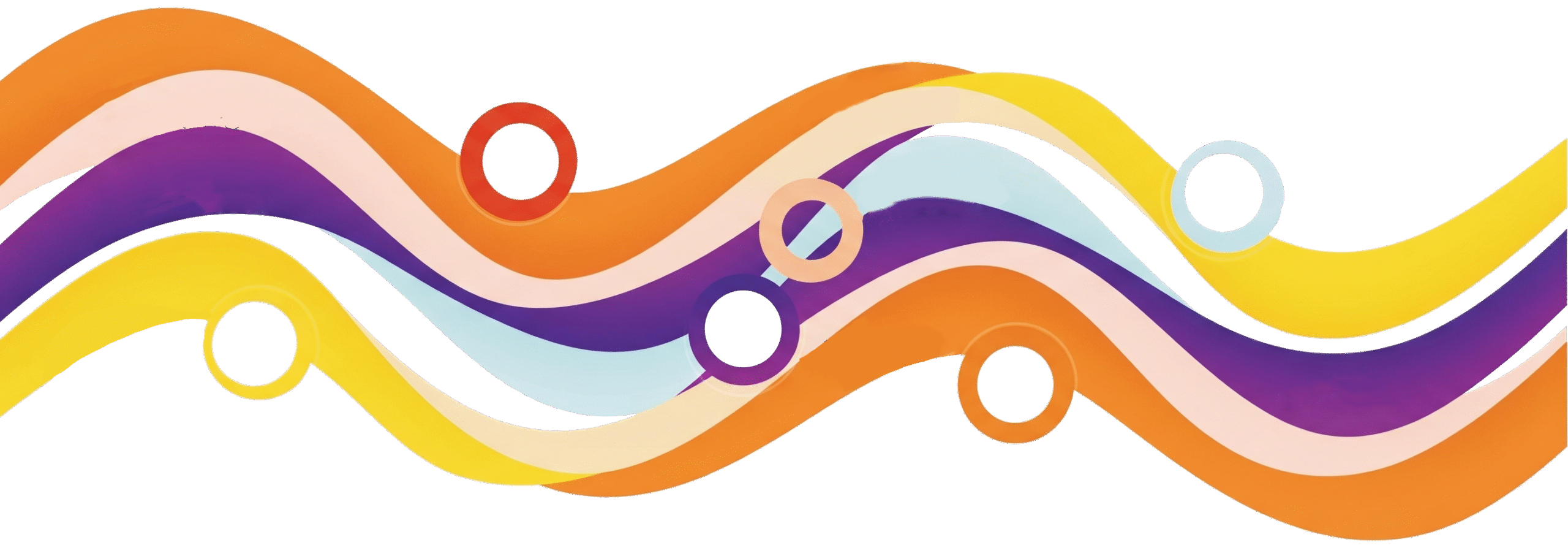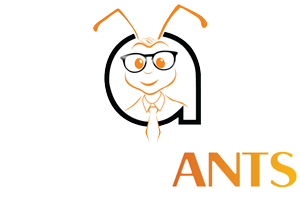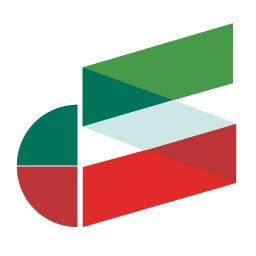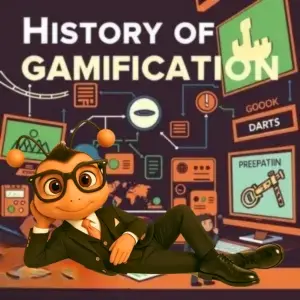Company Features
Step by step with gamification

Step 1: Log in to your account
If you have not already created an account on our platform, click on the “Register” option on the home page. Fill out the registration form with your detailed information, including your name, valid email address, and a secure password. After accepting the rules, complete your registration and an activation email will be sent to you; check your inbox and spam folders.
But if you already have an active account, just click on the “Login” option. Then enter your username and password and click the Login button to access your account and special features.
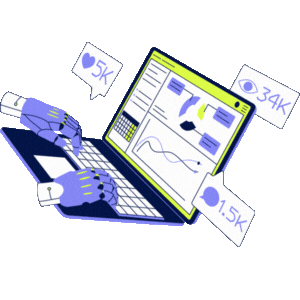
Step 2: Go to the campaigns page
After logging in to your account, click on the (Campaigns) option in the menu at the top of the home page. On the Campaigns page, you will see a list of different plans for building a Wheel of Fortune. The Smart Ant site offers three types of plans: simple , economical , and advanced , with a variety of features. It is better to study the features of each plan and choose one depending on your needs. After selecting the appropriate plan, click on the (Buy Package) button corresponding to that plan. This button is usually located below each plan description and will take you to the payment page.

Step 3: Complete Purchase
After selecting your plan, go to the “Shopping Cart” page. On this page, please review the details of your selected plan (plan title, price, and features). The amount payable will be displayed. If everything is correct, select the option (Online Payment) .
You will then be redirected to the bank payment gateway. In the banking portal, enter your bank card information (card number, expiration date, CVV2 code) and complete the payment. Typically, after completing the banking transaction, you’ll be redirected back to the Smart Ant website, where a success or error message will be displayed. If successful, your payment will be registered, and you’ll proceed to the next step.
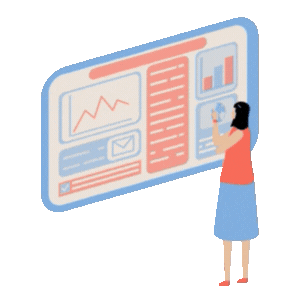
Step 4: Enter brand information and cart settings
After successfully paying for the service, you will be taken directly to the settings section of your special wheel of fortune. In this section, you need to carefully enter the brand specifications (such as name and logo) and the exact details of each part of the wheel of fortune. After entering this key information and reviewing it, be sure to click the (Save) button to finally register your changes. In the plans, it is possible to see a full preview of the wheel, just before it is finalized and published to the public. If this preview is approved by you without any flaws, you will confidently proceed to the final step, which is its activation.

Step 5: Preparing the cart and receiving the link
Once the settings are fully saved, your wheel of fortune is ready to use. The site automatically generates a completely unique link for your cart. You can simply copy this generated link and place it on social media, your website, or promotional emails to direct users to the carousel page. By clicking on the link, lucky visitors can spin the wheel and win a prize. Once set up, it’s a good idea to test the link to make sure everything is working properly. Now your ad carousel is ready and you can run your engaging gamification campaign!
Our Gamification Clients
Smart Ant Blog Content